ODI Connectivity with Teradata and ADW
1)
Check Teradata connectivity through database
2)
Place Teradata drivers for 12c version 12.2 in
the below location
%APPDATA%\odi\oracledi\userlib
on windows
Or full
path as
C:\Users\Mayank.Maheshwari\AppData\Roaming\odi\oracledi\userlib
Eg. Below
3)
If the environment variables, if details are not mentioned go to the environment
variable path for user and system variable both and add the variable path
Eg. C:\Users\Mayank.Maheshwari\AppData\Roaming\odi\oracledi\userlib
Refer
snapshot as below :
4)
JDBC Connectivity on Teradata in ODI
ADW Connectivity
The advantage of ADW system :It is very fast and efficient.
To connect to ADW
1)
Use Credential file to provide Wallet_smadb.zip
file as per below snapshot
2)
Give username and password


Use JDBC connection details as below
JDBC url description can be found from tnsnames.ora while we are extracting the same from wallet zip file .
We further need to add to keys in the properties as mentioned above
Oracle.net.ssl_version whose value is 1.2
And
Oracle.net.wallet_location whose value is sqlnet.ora value and directory path is given as wallet folder:
Test the connection for success
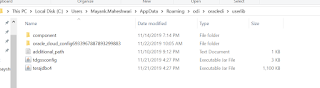




Comments
Post a Comment